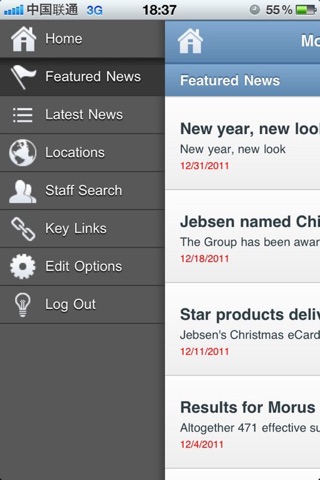Morus app for iPhone and iPad
Developer: Jebsen and Company Limited
First release : 28 Jul 2012
App size: 2 Mb
Morus Mobile – A smart way to visit the Jebsen Intranet.
Point, shoot and post as news easily on your mobile device!
Look for a colleague conveniently on the go!
Stay in touch with the latest information sleeker, faster – your way!
This is an application for Jebsen staff to smartly visit the Group’s Intranet service with enhanced functions via your mobile device.
Main features:
Featured News
Do you want to know the Group’s key announcements first-hand? This is the section to show corporate news, business updates, and any other major achievements, fresh and updated every week. Now you can read and respond more easily.
Latest News
Every day, everyone has different stories to tell. This is the platform for staff to post and learn about the hottest news from various business units. More importantly, you can conveniently post news with a photo shot or stored on your mobile device. What’s more, you are most welcome to respond to and rate the news that interests you.
Locations
What to do when you are not familiar with the office locations especially during your business trips? Here’s a neat solution! This section contains all the main Jebsen office addresses around the region with map links.
Staff Search
How to contact a certain colleague if you have forgotten his/her number? This search engine can help you easily find him/her!
Key Links
Here’s a one-stop station from which you can quickly check your webmail, visit the Group’s various websites, and even view Jebsen’s official Facebook and Sina Weibo pages.
Edit Options
In order to ensure that any colleague can contact you at the right number and site (via Staff Search function), you are highly encouraged to check and update your profile in this section. Here you are able to choose your default language, date format you prefer, working site, and edit your contact details.
Login/Log Out
Keep your login ID and password when logging in to your company computer –that’s the same information to access Morus Mobile. And you will be asked to confirm before logging out of the application.
P.S. Have you tasted Morus today?
Morus手机版——访问捷成内联网有新招
用手机随时对焦、拍摄并上传,这样就可以发布新闻了!
用手机轻松查找某位同事的信息,这就联系他/她吧!
用手机即时浏览最新资讯,这是时下流行的阅读方式!
该款手机软件专为捷成集团而设,让员工利用智能手机轻松访问集团内联网,并能运用一系列升级功能。
主要功能:
重点新闻
你是否希望第一时间了解集团的重要信息?该栏目涵盖企业新闻、业务资讯以及公司其他重要举措,每周准时新鲜“上架”。界面友好,便于浏览及评论留言。
最新新闻
每一天,每个人都有不同的故事分享。这个平台能让员工查阅或发布各个业务单位的最新热辣新闻。更重要的是,每条新闻均能上传一张用手机拍摄、或存档于手机中的照片,操作非常简易。另外,欢迎你对感兴趣的新闻进行评级及添加评论。
地点目录
当你在外出差,对当地办公地点不熟悉的时候该怎么办?有办法!这里涵盖了捷成在各地的主要办公地点,点击即能直接连结手机上的地图指示功能。
员工搜寻
如果你遗忘了某个同事的信息,该如何与他/她取得联系呢?这个搜索引擎能帮你轻松查找他/她的个人页面来获取联系信息哦!
重点链接
这里提供一站式服务,让你快速查阅集团的各类链接,如登录你的电邮、访问集团及各个业务单位的官方网站,以及集团的Facebook及新浪微博页面。
个人档案
为了确保其他同事用正确的电话号码或在准确的办公地点联系到你(通过员工搜寻功能),非常希望你能检查及更新个人档案。在这里,你能选择默认语言、默认日期格式,及公司地点,还可编辑其他个人信息。
登录/登出
请记住你在公司的电脑开机用户名及密码,这与你登录Morus手机版的信息一致。当要登出时,需要确定后系统即能登出。
那么,今天你Morus了吗?